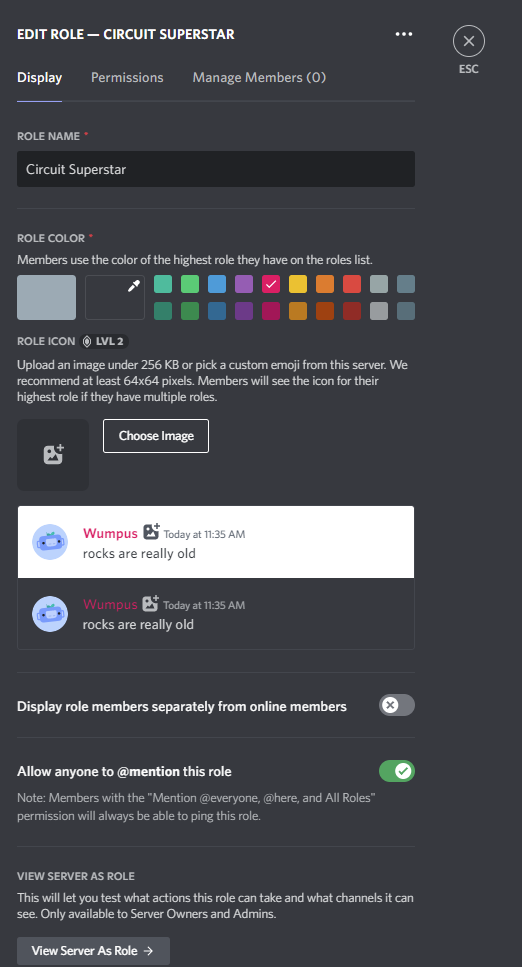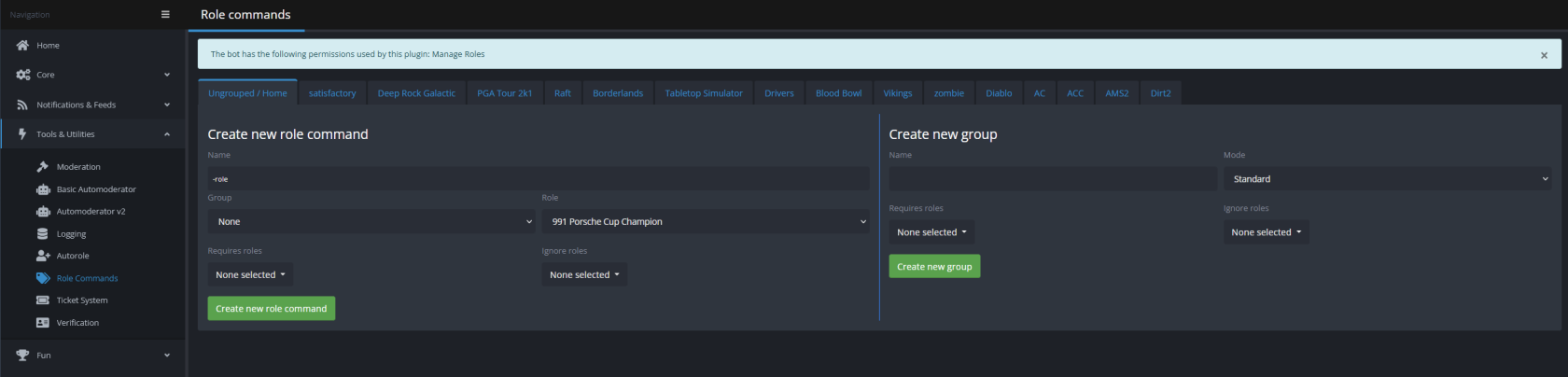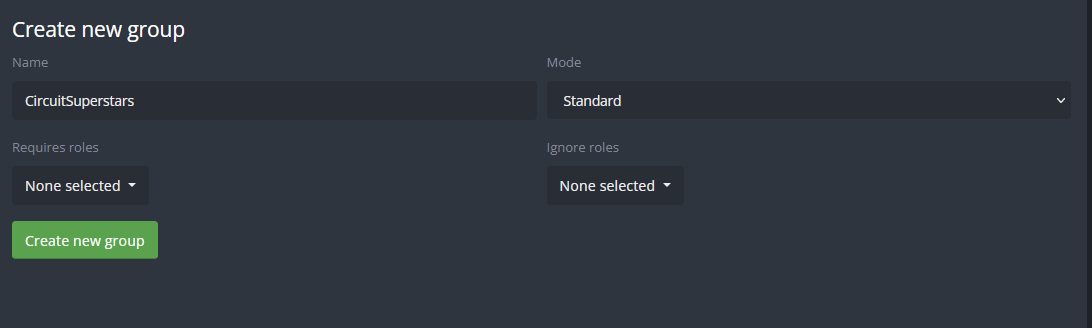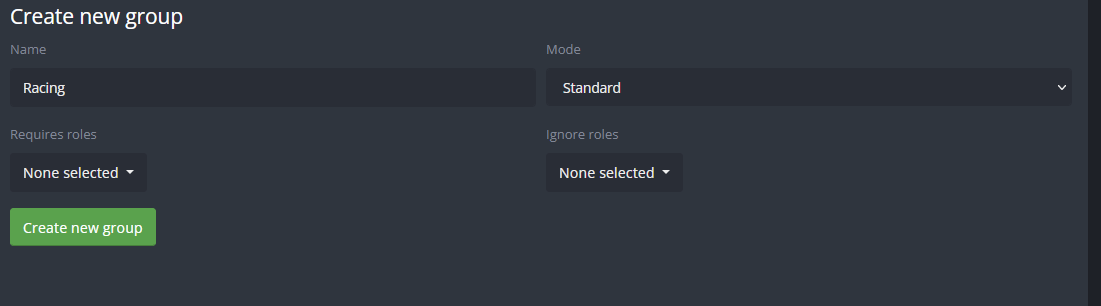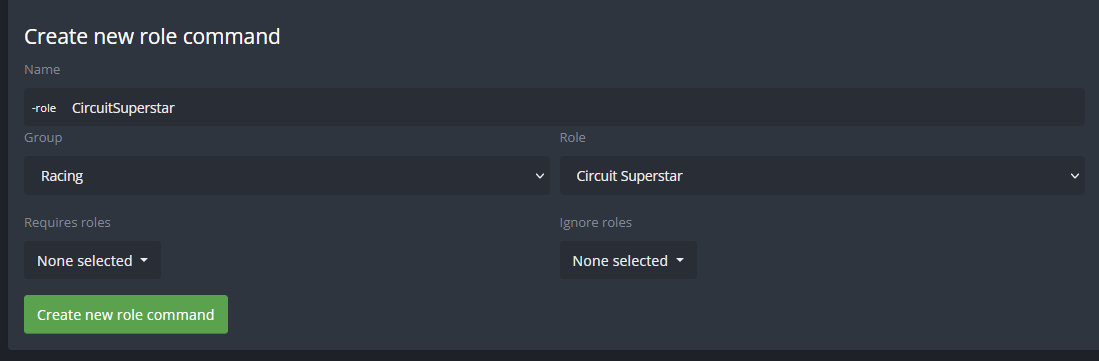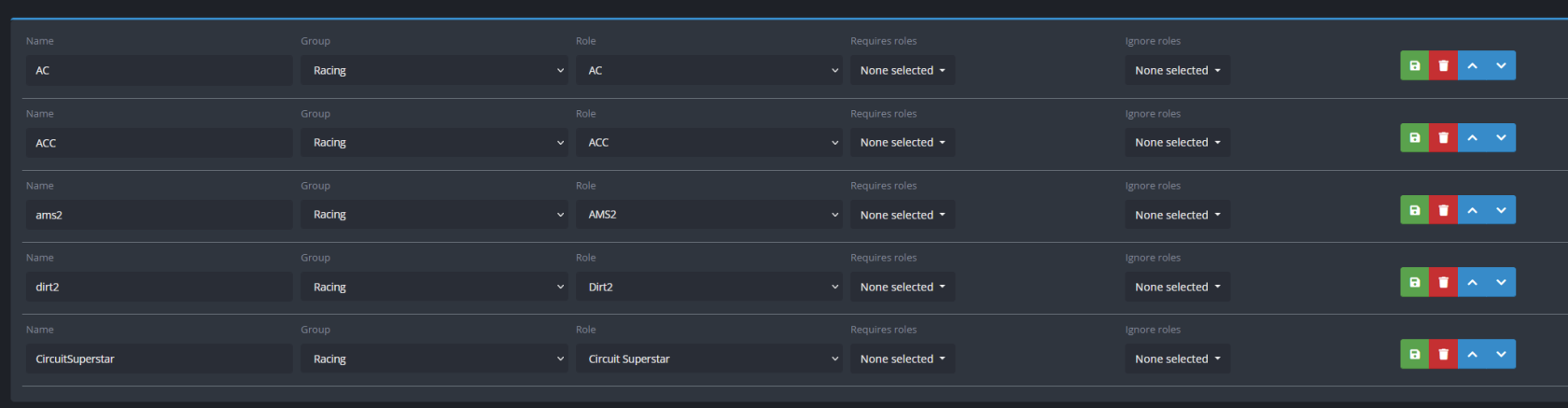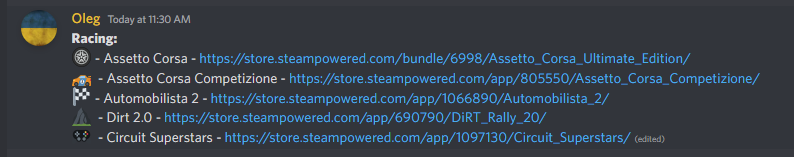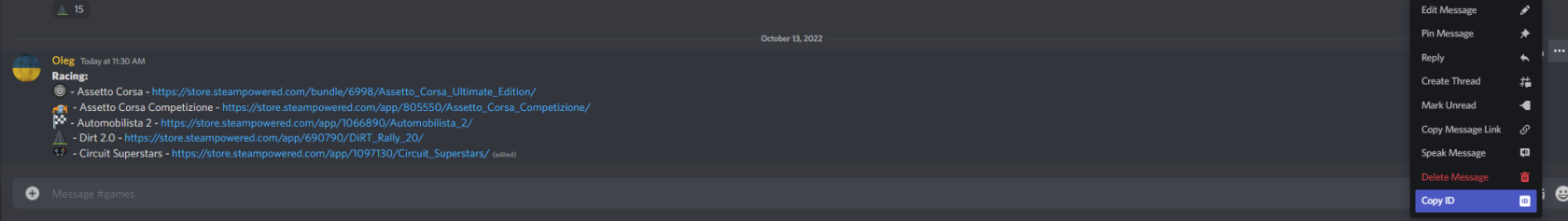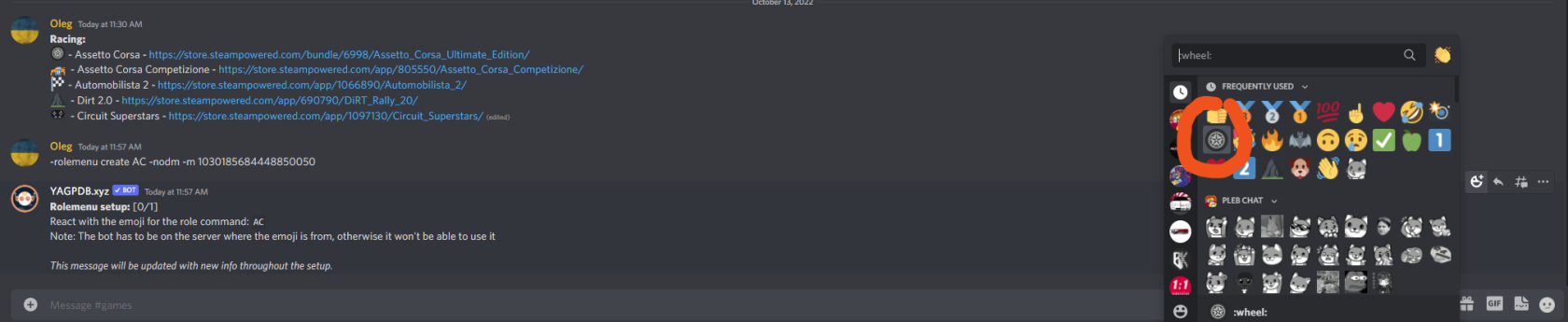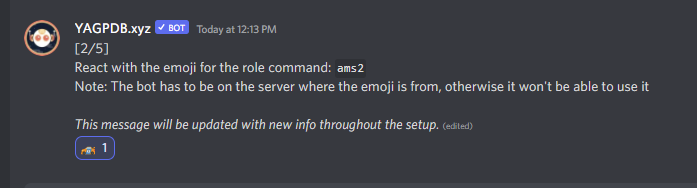Setting Up Auto Roles
- Go to Server Settings -> Roles
- Create a new Role.
- Go to Bot Web Manager https://yagpdb.xyz/?err=no_active_guild
- Click on Control Panel, top right.
- Log in using discord.
- Make sure you are logged in and BATL server is selected:

-
-
Create New
GroupGroup. There needs to be one group per message -
Create New
CommandCommand. Name the Role, select group and role. - Add all the commands and match the order to your message:
- Type out Message:
- Link auto role to message, use command:
-
If you need to add additional roles